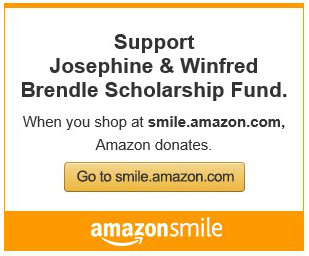If you do not have an email account, but you are in touch with Pastor Tim Brendle on Facebook, you can send your scholarship/loan application by Facebook.
Steps:
1) Log in to Facebook on the computer where your application materials are saved.
2) Click on the Message link on your Facebook Page.
3) Select Pastor Tim from you list of contacts
4) The message box will open. At the top of the box, on the same line where Pastor Tim's name appears, click on the small gear (or wheel) and then click on "See Full Conversation"
5) This will open the full conversation with a reply box at the bottom. Below the reply box, you will see a link "Add Files."
6) Click on this link to add your application file or any other file you need to submit.
7) When you send the message, the file will also be sent to Pastor Tim Brendle who is an officer of the Josephine & Winfred Brendle Scholarship Fund.